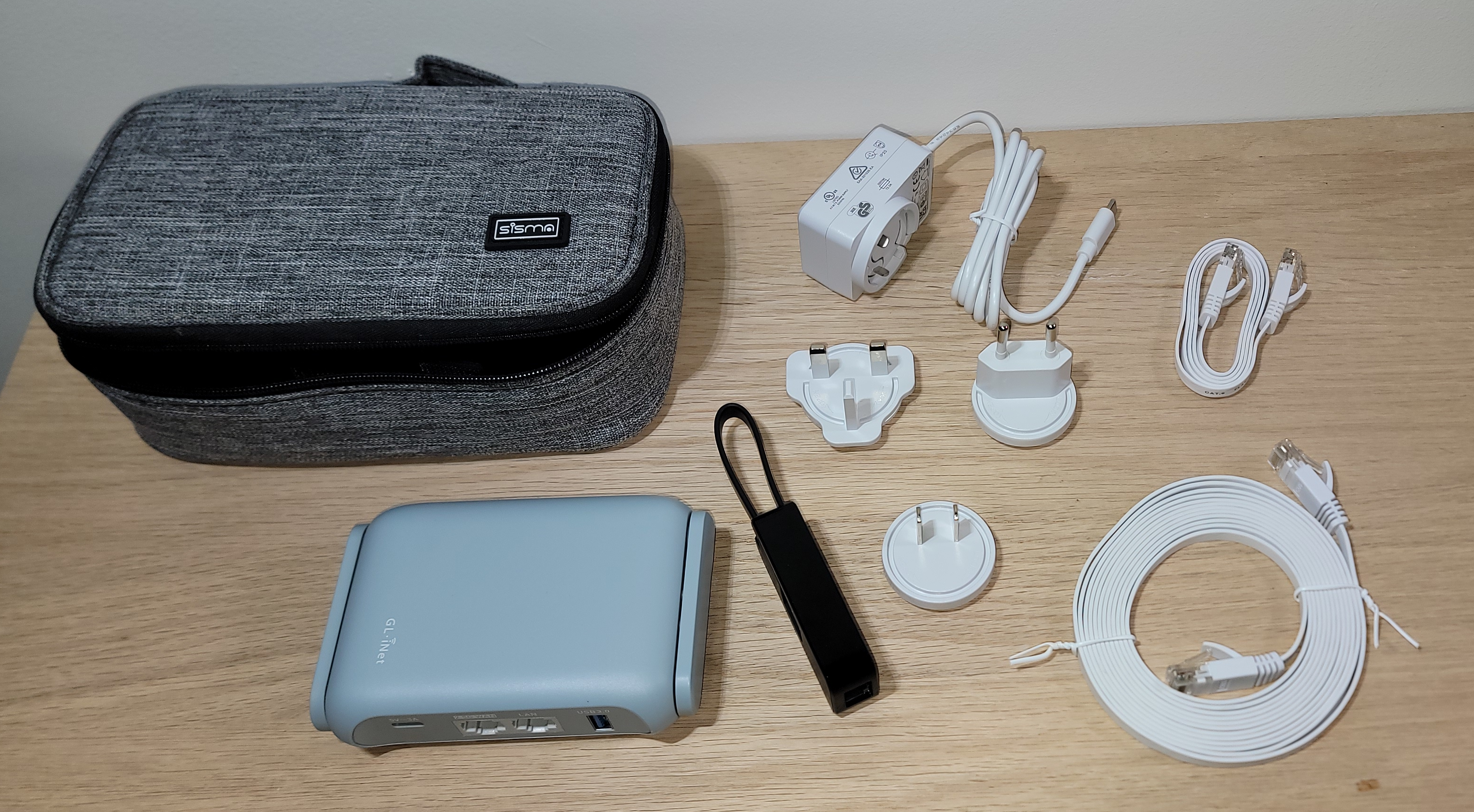Here’s What You Get
When you sign up for Wanderlust VPN, you’ll receive an exclusive, premium VPN experience designed to support you wherever life takes you. You choose the city for your dedicated IP address when renting your server, and we handle the rest—configuring and managing your VPN server to ensure seamless performance.
Our custom-configured, leakproof VPN router provides a secure, high-uptime connection that protects your location and data. Whether you’re connecting from a hotel, café, or airport, your virtual location will always reflect the city you selected, giving you consistency and privacy while traveling. With Wanderlust VPN, you’ll stay secure and connected without compromising your work or lifestyle.
Meet Beryl: GL-MT3000 VPN Travel Router

All our routers ship with a custom configured VPN onboard, installed on your server, which will allow all your connected devices to use your VPN server, no matter where you are. Our GL.iNet GL-MT3000 (Beryl) VPN travel routers are the perfect size for going where you go.
Special features of the Beryl include the ability to connect the router to Airport, Hotel, and AirBnB Wi-Fi networks without the need to have physical access to their network.
How it Works
Our VPN Configuration
Our unique VPN setup is custom-tailored for each client and deploys a fully leakproof configuration. This ensures that your location is protected through secure VPN routing of both your IP and DNS addresses. “Leakproof” means that even if your internet connection fails, no data will ever transmit through any IP address other than your dedicated VPN server.
The VPN uses a dedicated IP address that you select when setting up your server. From there, we handle all the configuration, so you can sit back and relax—everything is taken care of for you.
### Step 5: Generate WireGuard Keys
echo "Step 5: Generating server private and public keys..."
umask 077
wg genkey | sudo tee /etc/wireguard/server_private.key |
wg pubkey | sudo tee /etc/wireguard/server_public.key || {
echo "Failed to generate WireGuard keys.";
exit 1;
}
### Step 6: Create WireGuard Configuration File
echo "Step 6: Creating WireGuard configuration file..."
sudo bash -c 'cat > /etc/wireguard/wg0.conf' <sudo cat /etc/wireguard/server_private.key)
PostUp = iptables -A FORWARD -i wg0 -j ACCEPT; iptables -A FORWARD -o wg0 -j ACCEPT; iptables -t nat -A POSTROUTING -o eth0 -j MASQUERADE
PostDown = iptables -D FORWARD -i wg0 -j ACCEPT; iptables -D FORWARD -o wg0 -j ACCEPT; iptables -t nat -D POSTROUTING -o eth0 -j MASQUERADE
PostUp = ip6tables -A INPUT -i wg0 -j DROP; ip6tables -A OUTPUT -o wg0 -j DROP; ip6tables -A FORWARD -i wg0 -j DROP
PostDown = ip6tables -D INPUT -i wg0 -j DROP; ip6tables -D OUTPUT -o wg0 -j DROP; ip6tables -D FORWARD -i wg0 -j DROP
EOF
sudo chmod 600 /etc/wireguard/wg0.conf || {
echo "Failed to set permissions on wg0.conf.";
exit 1;
}
### Step 7: Enable IP Forwarding
echo "Step 7: Enabling IP forwarding..."
sudo sysctl -w net.ipv4.ip_forward=1 || {
echo "Failed to enable IP forwarding.";
exit 1;
}
sudo sed -i 's/^#net.ipv4.ip_forward=1/net.ipv4.ip_forward=1/' /etc/sysctl.conf || {
echo "Failed to make IP forwarding persistent.";
exit 1;
}
sudo bash -c 'cat >> /etc/sysctl.conf' <sudo sysctl -p || {
echo "Failed to reload sysctl.";
exit 1;
}
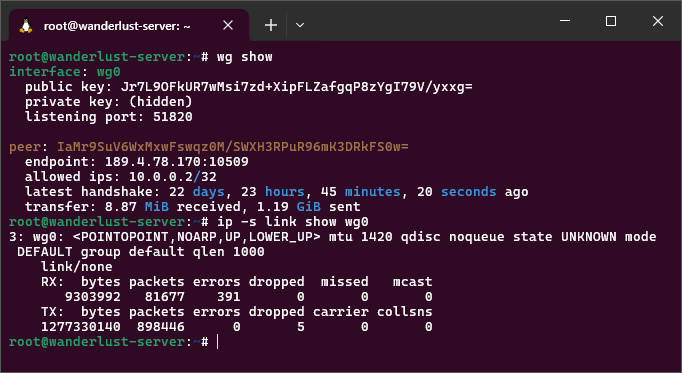
What’s the Process?
- Subscribe to Wanderlust VPN
- Sign up for our service to begin your journey to secure, location-independent browsing.
- Rent Your Server
- Select and rent a server from one of our recommended providers (listed below), choosing a location where you want your dedicated IP address to appear. This step is crucial and we recommend completing it as soon as possible.
- It’s required that the server be the Ubuntu operating system for the VPN configuration to work.
- Send Us the Details
- Share your server details with us, and we’ll take care of the rest.
- We Configure Your Server
- Our team will set up and manage your VPN server. Using our custom code, we ensure your server is up-to-date, deploy the VPN configuration, and enable secure remote management.
- We Customize and Ship Your Router
- Your router is configured with your unique VPN setup and shipped directly to you.
- Plug In and Enjoy
- Once your router arrives, simply connect it and start using the service.
How Long Does It Take?
The entire process typically takes a few days to complete after you rent your server. The timeline largely depends on how quickly you complete the server rental step.
Important Notes:
- Server Selection: To use Wanderlust VPN, you must rent a server from one of our recommended providers and select a location where you want your IP address to appear.
Recommended Providers: - Operating System Selection: For our VPN configuration to work, your server must be an Ubuntu server.
- Typical Server Costs: Virtual Private Server (VPS) rentals typically cost between $10 and $20 per month. Be sure to review the provider’s list of available server locations to ensure you can select the location you want for your dedicated IP address.
- Ongoing Management: Once your server is rented, we handle all configurations and updates to ensure it runs smoothly, providing you with a high-uptime, leakproof VPN experience.
- Disclaimer: For Wanderlust VPN to work as advertised, you must follow the provided instructions. Detailed documentation on best practices and safe use is included to ensure you get the most out of your service.
With Wanderlust VPN, you’ll always appear as if you’re connected from the server location you selected, no matter where you are in the world.
What’s All Included?
Shipped with every order is everything you need to plug and play your VPN router. The VPN configuration, VPN server management, and technical support is included with every order.
- GL.iNet GL-MT3000 VPN Travel Router
- Power Adapter
- Three Foot Ethernet Cable
- Ten Foot Ethernet Cable
- Ethernet to USB Adapter
- Documentation
- Carrying Case